Introduction
The writing of a specification is a process where information is developed from the concept design stage through to tender, and potentially through to a record of what is built at handover.
As the level of information in the specification grows, it is useful to be able to share a summary of this information with other members of the project team. For example:
- Sharing the specification proposals with the client for areas of the design such as the finishes.
- Working together with the cost consultant to ensure that the proposed specifications are appropriate to any budget cost estimations.
- Getting cross-team agreement on which aspects of the work will require prescriptive information and which aspects will require descriptive information, and to align these with the building contract.
- For all design disciplines to share their specification intent so that areas of different responsibility can be coordinated.
- To define coding strategies for cross references between models, drawings, schedules and specifications.
This method of working is also a fundamental part of the specification process for Australian-based SCL Schumann, a company that is part of the NBS family of businesses. The SCL Schumann workflow has pre-written summary content for its bespoke master specifications. This gives a baseline to start the project from, to document client requirements to agree the scope of specification-writing services. This summary then develops into the full technical specification.
Summary schedules and NBS Chorus
The following screenshots and short video demonstrate the functionality. Figure 2.1 shows that a number of ceiling and roof covering systems have been tagged to appear in the summary schedule. The coding system for cross-referencing has been agreed, and description notes have been added to give a high level of information; and finally, where candidate manufacturer products are proposed, images of these can be seen.
Figure 2.2 below shows that the key fields can be edited directly from the summary schedule; this saves time as the specifier does not have to open the full specification to change a code or a description. The screenshot also shows the checkbox where the clause can be tagged to appear in the summary schedule.
Figure 2.3 shows that the full specification may be opened, either in the same browser window or in a new window, when it is necessary to add further specification information. The full specification view also allows project notes to be captured and manufacturer content to be browsed.
The short video below demonstrates this. It shows this workflow for both Uniclass 2015 and section-based work sections. Working with both content structures means that this functionality is available for those in the UK working to Uniclass 2015 or CAWS, but also those around the world working to classification structures such as North American MasterFormat or the Australian National Classification System.
Chorus Pro
Summary schedules are available as part of the Chorus Pro package from NBS.
Chorus Pro includes other features such as:
- Masters – create master specifications that can be reused on future projects.
- Stylesheets – style published specifications to company brand guidelines.
- Publication history and revisions – track changes to the specification through the project timeline.
- Organization Notes – supplement the NBS Guidance notes with knowledge from across an organization.