How to find your product permalinks in NBS Source
A permalink may be copied from NBS Source to your clipboard by selecting the hyperlink icon to the right of the item’s title.
Figure 1 below shows that the permalink for the featured Revolving Door product has been copied to the user’s clipboard.
How are permalinks structured
Our permalinks have the following structure: https://nbs.fyi/6G2Aae
-
https:// - Shows the hyperlink is from a trusted source
- nbs.fyi - The shortened NBS domain
- 6G2Aae - A six-digit code that is permanently unique to the particular product
How to use a permalink in project documentation
Figure 2 shows how these permalinks can be used in project documentation to cross-reference a product in NBS Source.
A permalink can be added to the parameters in your design model object in pretty much any data format (Revit/ ArchiCAD/ Vectorworks/ IFC), and the link will always return to the correct product in NBS Source.
Equally, a permalink can be added to a specification to provide further information to the recipient of the specification.
At NBS, we will be automatically adding these permalinks to products added from NBS Source to NBS Chorus and digital objects downloaded from NBS Source. However, until this functionality is added later this year, a user may manually copy and paste the permalink.
Permalinks can also be copied into any project’s documentation – this could be a schedule, a planning application, internal notes on an intranet and even an email.
Figure 3 below shows the permalinks in the context of an email. A short, permanent hyperlink is more suited to this form of communication than a long, unwieldy hyperlink that may change over time.
How to attach a permalink to a QR code
Apart from NBS applications, there are many more examples of how permalinks can be used. One such example could be converting the permalink to a QR code. This QR code could then be attached to the physical product.
There are many free QR code generator websites available – https://www.qrcode-monkey.com/ is used in the example illustrated in Figure 4.